Changelog
Follow up on the latest improvements and updates.
RSS
Today we've added support for quarterly subscription pricing to complement our existing monthly and annual subscriptions for customers on our Advanced plan.
You'll find the option to create quarterly pricing plans inside your admin panel, under all pricing plan setup pages.
For customers with international support, additional translations have been added to reflect these new items.

We're happy to share that a heavily requested feature is now available: custom field multi choice input.
All customers enjoying custom fields can now create multiple option checkbox inputs for all forms including custom fields (jobs, employer accounts, job seeker accounts and job applications).

improved
New view for locked job search
For users who choose to lock the job search, we are happy to introduce an improved UI featuring a job search teaser, making it even more appealing for potential candidates to sign up and join your job board.
(No action is required on your end, this will automatically be shown)

Hi,
Today we are releasing an extension of our existing "custom fields" functionality, allowing you to turn on filters for any custom fields you have created on jobs and on job seekers in the talent pool. The custom filters will show below our regular filters and can be enabled under "Jobs" > "Filtering".
This feature is now available to all users on our Advanced plan.
Enjoy!
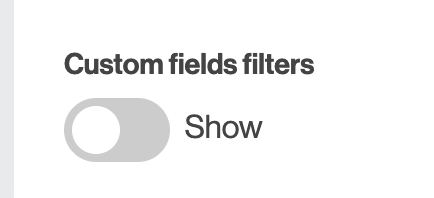
Hi all,
Today we're happy to announce a deep dive functionality for the talent pool keyword search: boolean search.
This option is now available for all Advanced customers.

Enjoy
Hi,
Today we published a new behavior for pricing plan payment processing for all Advanced customers: invoice-only.
By toggling the "invoice only" setting on any pricing plan, you allow employers to post jobs without checking out on the spot, instead receiving an invoice via email to pay later.
Any invoice-only plan will now skip payment processing, and instead show the following note:

Set your plans to invoice only in your dashboard under "Jobs" > "Pricing".

Enjoy!
new
improved
Multi-delete for all data points
Hi all,
We've introduced new "multi-delete" functionality to your admin panel, to allow you to easily multi-select and delete jobs, employers, job alerts and any other data in your dashboard!

Enjoy!
Hi,
Following the recent DDOS attack on our platform, we've moved Niceboard behind a Web Application Firewall to help mitigate and prevent any future attacks and improve uptime.
This ensures your dashboard and job board are safe and secure from any future threats and can serve you and your customers at all times.
Enjoy!
Hi,
We've updated our "create Job Seeker" action in Zapier to support new fields, namely resume and profile picture upload. This allows you to create full job seeker profiles via zaps.
Enjoy!

Hi all,
Today we've released a new update allowing you to set custom fields for jobs, employer accounts and jobseeker accounts directly using the API and our Zapier integration (jobs only for now).
This should allow for even more custom use-cases.
Enjoy!
Load More
→